Skip to content
Installing a helpdesk on your blog is the most effective way to offer the best support possible to your customers. 1. Why You Shouldn’t Use Email For Support:
A. Emails Can End Up in Spam: Sometimes, it may not even get delivered. It may end up in both your spam folder and/or your customer’s spam folder. B. Emails Can Get Lost in the Noise: It may be easy to miss reading an email. You may also forget to reply to the email. C. Email Inbox May Be Full: D. It’s Hard to Collaborate with All Agents: E. You Have to Search Your Inbox: F. You May Forget to Follow Up: You may read the email and intend to reply later, but then forget about it. G. Finding Support History Can Be Difficult: H. Email is Just Too Unreliable in Every Way:
2. Benefits of Using a Helpdesk (Support Desk):
A. Looks Way More Professional: B. Easy to Collaborate with Agents: C. Tickets are Stored in a Database: D. Detailed Reporting: E. Improved Mobility (Log in From Anywhere): F. Customers Can Search For Solutions: G. You Can Prioritize Workload: H. 24/7 Support Options: I. Complete Support History in One Place: J. Keep Track of Agents’ Responses: K. Live Chat System is an Option: L. Internal Messaging with Other Agents: M. Can Be Customized: N. Can Add Pre-Defined Responses: O. Can Add More Agents As You Grow: P. Can Add Departments:
As you grow, one of the first things you could begin to outsource (some or all) is your support/helpdesk. It is easy to learn, and you can free up your time. Start by teaching staff to deal with simple things like lost passwords, payment issues, etc. As your staff gains more experience, your workload will lighten, leaving you with more time to work on building your business.
3. Helpdesk (Support Desk) Installation:
Please note that the steps below may vary depending on your hosting provider. The steps outlined here are for D9 Hosting Provider I use Hostinger Please get in touch with your hosting helpdesk if you have any questions. A. Go to Your CPanel: B. Go to “Softaculous Software Installer”: C. Install the Free Software “Hesk”: John uses the paid software “Live Agent” for his primary website. D. Link This to Your “Support” Tab Under Your “Menu” Options: E. And There You Have It! :D:
4. Partnership to Success Program by John Thornhill:
I’m following John Thornhill’s “Partnership to Success I want to specialize in the “Increase Internet Traffic” niche, so I’m learning everything about “Internet Traffic”. If you want to build your own online business empire, join his “Partnership to Success” program and follow me! 😃
Like this: Like Loading...
Related 
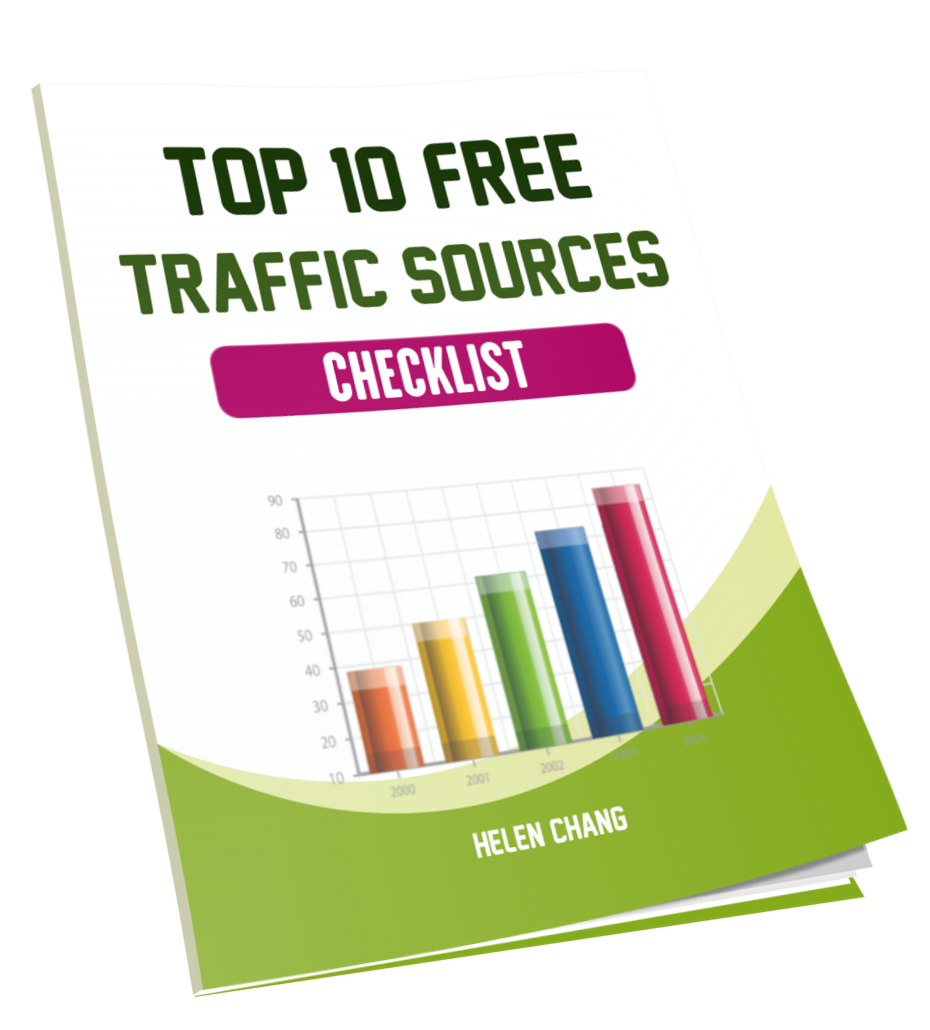

2 replies to "Useful Tips For Installing a Helpdesk On Your Blog"
Loved this post – heress my feedback –
Thanks for reading , Love The Blog !!
Please check out my new blog for all things Dog – http://www.pomeranianpuppies.uk
Glad you liked it, thank you!